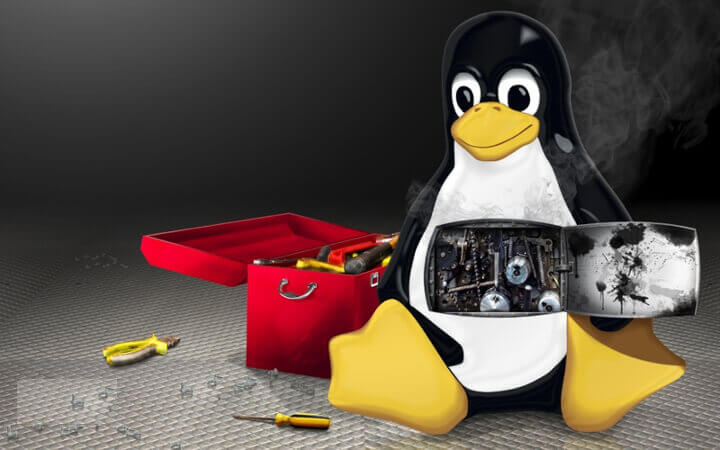
A system recovery disk is one tool that should never leave your hand luggage as a system administrator since you never know when you will face a system failure or boot error.
These are Linux rescue cd that contains diagnostic and cracking tools for Linux that will assist you in recovering from such situations:
Top 12 Best Useful Rescue and Recovery Tools for Linux 2023
1. Hiren’s Boot CD
I doubt you’ll see a list of System recovery CDs without this one, dubbed “a first aid kit for your PC.” It is likely the most used application, with several utilities for drivers, partitioning, antivirus and anti-malware, backup, and defragmentation.
Hiren’s Boot CD is completely free to use and may be downloaded as an ISO for easy installation by USB stick or CD. It boots into a Linux-based rescue environment, MiniXP, from which you may, among other things, wipe your system’s CMOS, search for hardware issues, backup your data to another drive, and retrieve passwords.
2. Redo Backup and Recovery
It includes a text editor, web browser, terminal, and file manager, as well as the ability to clone disk partitions (through Partclone). It can also recover deleted files and wipe a system’s drive clean to reset it to factory settings.
Redo Backup and Recovery is distributed under the GNU GPL3 and can be downloaded as an ISO to use on a bootable CD or USB.
3. Trinity Rescue Kit
Trinity linux rescue cd Kit is specifically built for the repair of both Windows and Linux computers, with a variety of boot options to choose from, as is common with many Linux distributions.
Apart from the CLI interface, you can use Linux-based commands for faster operations if you choose.
Trinity Rescue Kit includes a number of programs that allow you to, among other things, create, change, and recover disk partitions, backup data, reset forgotten passwords using winpass (on Windows), and run a rootkit detecting utility.
4. Ultimate Boot CD
Ultimate Boot CD is a bootable CD made up of bootable disk images, each of which contains a unique set of system admin tools and interfaces that allow you to perform various operations on your system such as drive cloning, system recovery, CPU and RAM testing, BIOS management, and so on.
It is available for free on both Windows and Linux, so it wouldn’t hurt to give it a shot in your leisure time.
5. SystemRescue CD
System linux rescue cd is a strong Linux-based repair solution for both Linux and Windows systems.
It contains a pre-boot menu from which you can choose whether to boot into a GUI or CLI.
It includes a set of administrative tools for a variety of tasks such as rootkit and malware removal, backup recovery, drive cloning, network troubleshooting, and file editing, among others.
It includes an antivirus program and support for the most common file systems (xt2/ext3/ext4, reiserfs, btrfs, xfs, jfs, vfat, and ntfs).
6. Mondo Rescue
Mondo linux rescue cd is a GPL disaster recovery solution for almost every Linux distribution that allows you to backup system data to tapes, networks, disks, and CD/DVD. It supports BIOS and UEFI, LVM, multiple filesystems, software and hardware Raid, and so on.
It lacks a graphical user interface, so be prepared to type in a lot of commands.
7. TestDisk
TestDisk is an Open Source data system recovery CD that is primarily intended to recover lost data storage partitions and to re-boot non-booting drives.
It is powerful enough to remove infections and recover from disasters such as mistakenly deleting a partition table. TestDisk can also be used to collect data on partitions for future investigation.
8. SafeCopy
SafeCopy is a data recovery tool that aims to recover as much data as possible from a damaged drive. It is written in C and can do device resets as well as other low-level operations.
It includes a simulator for simulating broken media for testing safecopy in contrast to other data system rescue tools and drawing up patterns for empirical analysis.
9. PhotoRec Digital Picture Recovery
PhotoRec is a media data recovery program that may be used to recover deleted or damaged media files and make them work again by analyzing their underlying data.
It is distributed under the GNU General Public License and works in tandem with TestDisk.
It is both free and efficient to use.
10. Ddrescue Data Recovery Tool
GNU ddrescue is a data recovery utility that allows you to backup data across numerous media drive types.
It, like some of the others on this list, is developed in C++ and has gained popularity in the Linux community due to the fact that it is supported by the majority of Linux distributions.
11. Boot Repair Live CD
Boot Repair Live CD is a utility tool for resolving system boot issues. You can use it to resurrect your operating system if it has boot loader issues by simply reinstalling the GRUB boot loader, recovering a boot sector from a backup created by Clean-Ubiquity, or correcting errors such as the “GRUB rescue” error.
Install and use it from any session type (for example, live-USB) to repair Windows XP–8, any Debian and Ubuntu-based distros, OpenSuse, Mint, and any other GRUB and Syslinux-compatible systems.
12. Parted Magic Live CD
Parted Magic is a lovely hard drive management program. You may use it to partition and control the sizes of your drives, clone chosen partitions or the entire drive, erase discs, do benchmark and performance study, and recover your disk from boot-related failures, lost files, and read problems.
As a stand-alone Linux OS, Parted Magic Live CD requires no installation and may be run from a flash drive. It is completely free to use and supports almost every possible format.
That brings us to the end of our list for today. Did we overlook your preferred System Recovery CDs? Please let us know and explain why they deserve to be on the list in the comments area below.
Thank you to Aggelelax and Romualdo Soler González for recommending Boot Repair Live CD and Parted Magic Live CD, respectively.