
Apple iPads are the best devices for drawing and designing, as they have long been the perfect instrument of creators, designers, animators, editors, and others. You can download animation apps for your iPad from the App Store if you want to learn animation or need to animate videos. But, there are hundreds of such apps accessible. We’ve compiled a list of the best iPad animation apps to help you make an informed choice. Look through the list below and install any of the top animation apps for your iPad.
Top 10 Best Animation Apps for iPad in 2022
In this post, you can know about Animation here are the information below;
List of Best Animation Apps for iPad
- Animation Desk
- Animation Creator HD
- RoughAnimator
- Animation Pro
- FilpaClip Cartoon Animation
- Animation Kit
- Animatic by Inkboard
- Animoto
- Animation & Drawing by Do Ink
- Stop Motion Studio
1. Animation Desk
Many iPad users consider Animation Desk to be the best iPad animation app.

You can sketch frame-by-frame and from scratch using this app. You may also make animations and import movies, photos, and PSD files. There are over 46 brushes in the software, as well as coloured onion skinning and 9 layers. You can draw on the Apple Pencil as easily as you would on paper. Despite the fact that the software is accessible for iPhone, some of the functions are only available on the iPad. Only the iPad has features like mixing animation sequences, marking and commenting on each frame, and modifying shortcut bars.
The app is available for download. The subscription for the Pro edition, on the other hand, starts at $3.99 per month.
2. Animation Creator HD
Animation Creator HD is the ideal choice if you need a strong animation app iphone for your iPad.
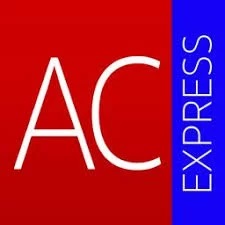
The app has simple tools yet is powerful enough to bring your designs to life. You may import and edit videos up to UHD 4K quality in the app without any problems. Advanced tools in Animation Creator HD include the Audio Manager, Animation Scrub, Pens with ink flow effect, onion skinning, and more. Undo and redo have no limits. The app’s standout feature is frame adjustment.
The cost of the app is $3.99.
3. RoughAnimator
RoughAnimator is one of the most popular iPad animation apps.
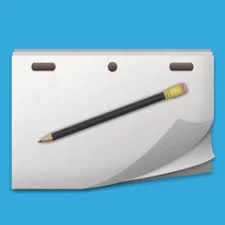
You may draw frame-by-frame animation much like in Animation Desk. Onion skinning, scrubbing along the timeline, adjusting framerate and transition, and importing any sort of audio and video files are just some of the features and capabilities available in the software. RoughAnimator files are simple to import into Adobe After Effects and Adobe Animate. It’s one of the few apps available that can be used by both experts and novices. Apple Pencil, Wacom, and Logitech Crayon are all supported by the app.
On the App Store, the app costs $4.99.
4. Animation Pro
Animation Pro is the best animation app for your iPad if you’re a professional animator.

The app was created with expert animators in mind. Automatic lip-syncing, cloning, camera depth-of-field, motion-blur, and many other advanced features are included. There are many shortcut tools to reduce manual labour, such as Shadow Wizard for adding shadows. You can use web tutorials and the 500-page user guide if you have trouble accessing the features. A virtual camera is included in Animation Pro to simulate camera depth of field.
The cost of Animation Pro is $9.99.
5. FlipaClip: Cartoon Animation
One of the best apps for making cartoon-themed animations is this one.
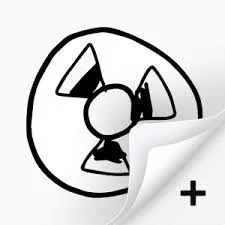
Bring your ideas to life. Brushes, Lasso, Ruler, Text, Fill, and Eraser are some of the tools available in the app. Any resolution up to 19201920 can be used to produce animation. You can have up to ten layers in your animation. You may add audio clips from your offline library and even record them using the app. Competitions and challenges are frequently posted in the app, and you can join for free and win prizes. It’s one of the best iPad picture animation apps.
The app is free. But, in order to use all of the features, you must buy the Pro version.
6. Animation Kit
Animation Kit is one of the most simple iPad animation apps.

You can quickly draw on colour palettes, add simple shapes and texts, and make simple animations with the app. Beginners will enjoy the software because it is simple to learn and master. Because the app lacks advanced features, it is not recommended for expert animators. You can show off your work to members of the community. They’ve added a new tool – the Particle tool – in the latest update. You may use this to add any number of particles to your animation to make it more attractive.
The app may be downloaded for free from the App Store.
7. Animatic by Inkboard
Animatic by Inkboard is an iPad animation app with a lot of features.

It is best suited for pros and beginners, just like RoughAnimatior. Create your own animations by starting with a blank canvas and using your creativity. You can save animations in a various formats, including GIFs, MP4 files, and PSD files. If you save your files in PSD format, you can edit them in Adobe apps. It’s one of the smallest drawing animation apps, taking up only 85 MB of your hard drive. The app is accessible in 15 different languages.
On the App Store, Animatic by Inkboard costs $9.99.
8. Animoto
Animoto was specifically created for Instagram and Facebook Stories.

The app isn’t intended to be used for drawing. It’s best for folks who spend a lot of time on social media and want to create content for it. With just your photos, you can tell an entire tale. The app includes templates for Facebook, Whatsapp Status, Instagram, Ads, and Promos, among other categories. To make your animated video, simply upload the photos and choose from a variety of photo collages and layouts. Cut and clip video, add logos and texts, and modify colour are just a few of the tools available in the app.
Although the app is free, a Premium subscription costs $9.99 per month or $59.99 per year.
9. Animation & Drawing by Do Ink
Do Ink’s Animation & Drawing is one of the best iPad animation apps.

The app has some advanced animation and vector drawing features. With the automatic curve smoothing on your iPad, you can draw with simplicity. You can also draw freehand if you wish. Despite the app’s advanced features, beginners may use it. The frame rate can be adjusted up to 30 frames per second. You may export your work in formats like H.264 and PNG and save it to your camera roll for quick access. HD (169), SD (43), and square (11) aspect ratios are all supported by the app.
The price of Do Ink’s Animation & Drawing is $4.99.
10. Stop Motion Studio
Stop Motion Studio is one of the most user-friendly iPad animation apps.

The app has the simplest user interface and easy-to-use animation tools. The Stop Motion Studio app includes a pre templates, text cards, titles, and more that you can use to add to your video right away. You can also create your own template. Video filters, fade effects, rotoscoping, and green screen editing are among the editing choices available. You may also use the built-in music player to build a soundtrack or import tracks from your library. It features an image editor built in or the capability to animate videos.
The app is downloadable for free.
Our opinion
These are the best iPad animation apps. Install the app that best suits your needs and workload. Our editorial team has installed and tested all of the apps mentioned above to ensure that you get the best experience. In the comments area below, inform us about your favourite animation app.




