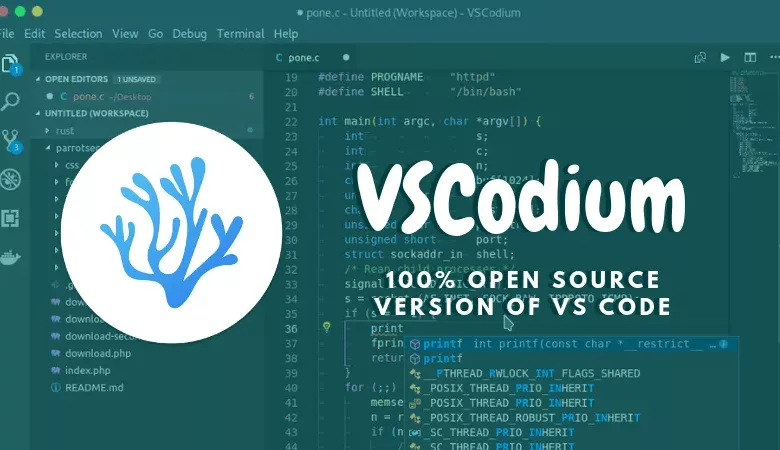
We’ve already discussed Visual Studio Code, so you should be aware of how fantastic it is as a code editor. While VS Code is open-source software, its source code is only available on Microsoft’s official GitHub repo, and its downloads are licensed under a closed source license that includes telemetry, so you’ll be satisfied with the app we’ve got for you today.
VSCodium is a tracking-free, free and open-source build of Microsoft’s Visual Studio Code designed to save developers from having to build VS Code from source, which incorporates telemetry/trackers.
This fit is achieved by employing custom scripts to clone the vscode repo, build it from the source, and then submit the resulting binaries to VSCodium’s GitHub releases that are telemetry-free.
Having said that, VSCodium is a copy of Visual Studio Code and hence works in the same way, with all of the features and support available in its parent project. Except for the app icon, which is unique.
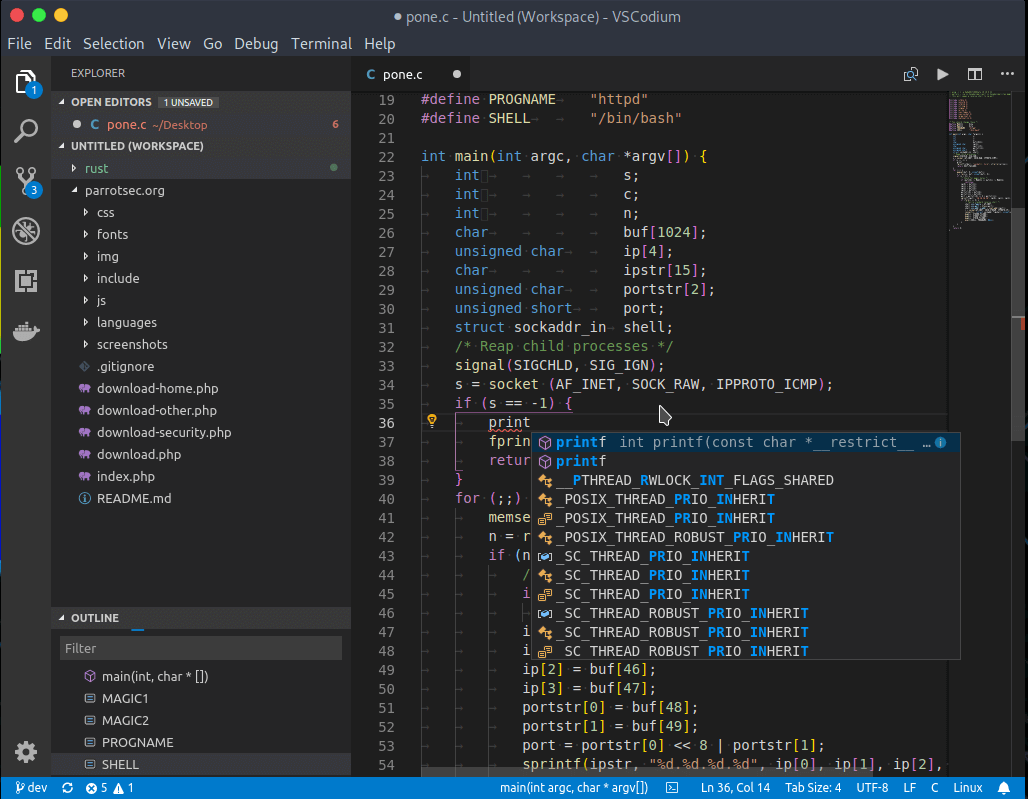
VSCodium’s Features
- It is completely free to use.
- Cross-Platform: Windows, GNU/Linux, and Mac are all supported.
- The source code is open source and available on GitHub.
- Several languages are supported natively.
- Extensions provide additional functionality.
- IntelliSense and intelligent code completion
- A sophisticated and powerful built-in debugger.
- Git is natively supported.
Installing VSCodium on Linux
To install VSCodium on any Debian-based distribution, such as Ubuntu, follow these steps.
Take note of the pipe “|” symbol, which is used to connect the commands.
Add its repo’s GPG key.
$ wget -qO - https://gitlab.com/paulcarroty/vscodium-deb-rpm-repo/raw/master/pub.gpg | sudo apt-key add -
Add the repo to your system.
$ echo 'deb https://gitlab.com/paulcarroty/vscodium-deb-rpm-repo/raw/repos/debs/ vscodium main' | sudo tee --append /etc/apt/sources.list.d/vscodium.list
Update your PC and install the app.
$ sudo apt update && sudo apt install vscodium
VSCOdium is installed by default on ParrotOS and if it’s not installed on your system you can install it with the simple code:
$ sudo apt update && apt install vscodium
The following scripts will install VSCodium on Fedora, Centos, and OpenSUSE.
Install VSCodium as shown, using the repository’s GPG key.
-------- On Fedora/CentOS/RHEL -------- # dnf config-manager --add-repo https://gitlab.com/paulcarroty/vscodium-deb-rpm-repo/raw/repos/rpms/ # dnf install vscodium
-------- On OpenSUSE/SUSE -------- # zypper addrepo -t YUM https://gitlab.com/paulcarroty/vscodium-deb-rpm-repo/raw/repos/rpms/ vscodium_mirror_on_gitlab # zypper in vscodium
If you like, you can use the instruction manual here to move your tools and preferences from VS Code to VSCodium. Are you running a different operating system? See this page for instructions on how to install VSCodium on your system.
What are your thoughts on VSCodium? I expect that developers who did not want to fork Visual Studio Code due to the information that Microsoft tracks will gladly jump to VSCodium. Leave your thoughts in the comments section below.




