
10 Best Work From Home Equipment & Services
1. Skype

Skype is one of the best tools you can use today for efficiency. It’s a video chat service that can help you communicate with your workers or other individuals. For someone who wants to take advice from others and speak to them about any topic, it’s perfect. Skype is free to use and also specialises in community video calls.
2. TeamViewer
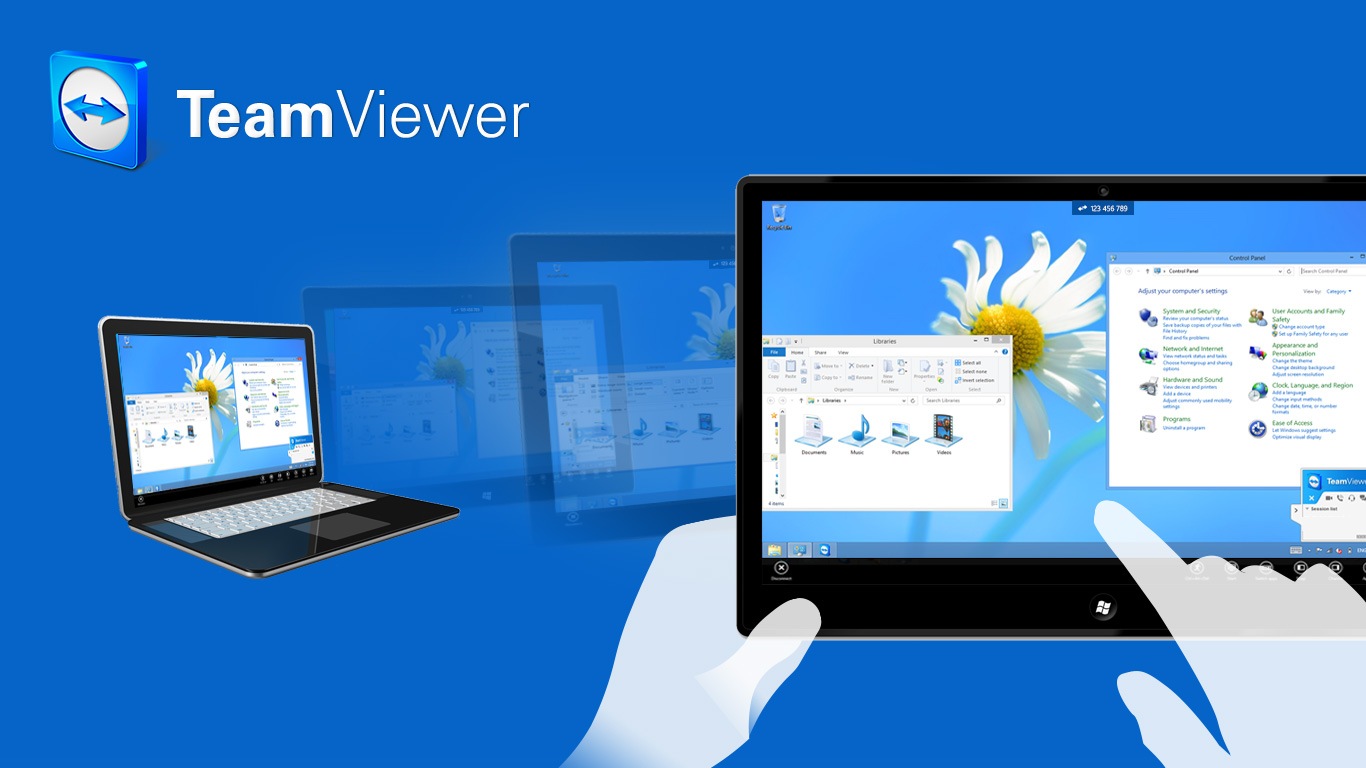
You will want to access your home computer if you have recently started working from home. This problem is solved for you by TeamViewer. With TeamViewer, files that have been saved on another device can be easily accessed. For Android, iOS, Windows, and MacOS, it’s a free remote access tool.
3. Slack
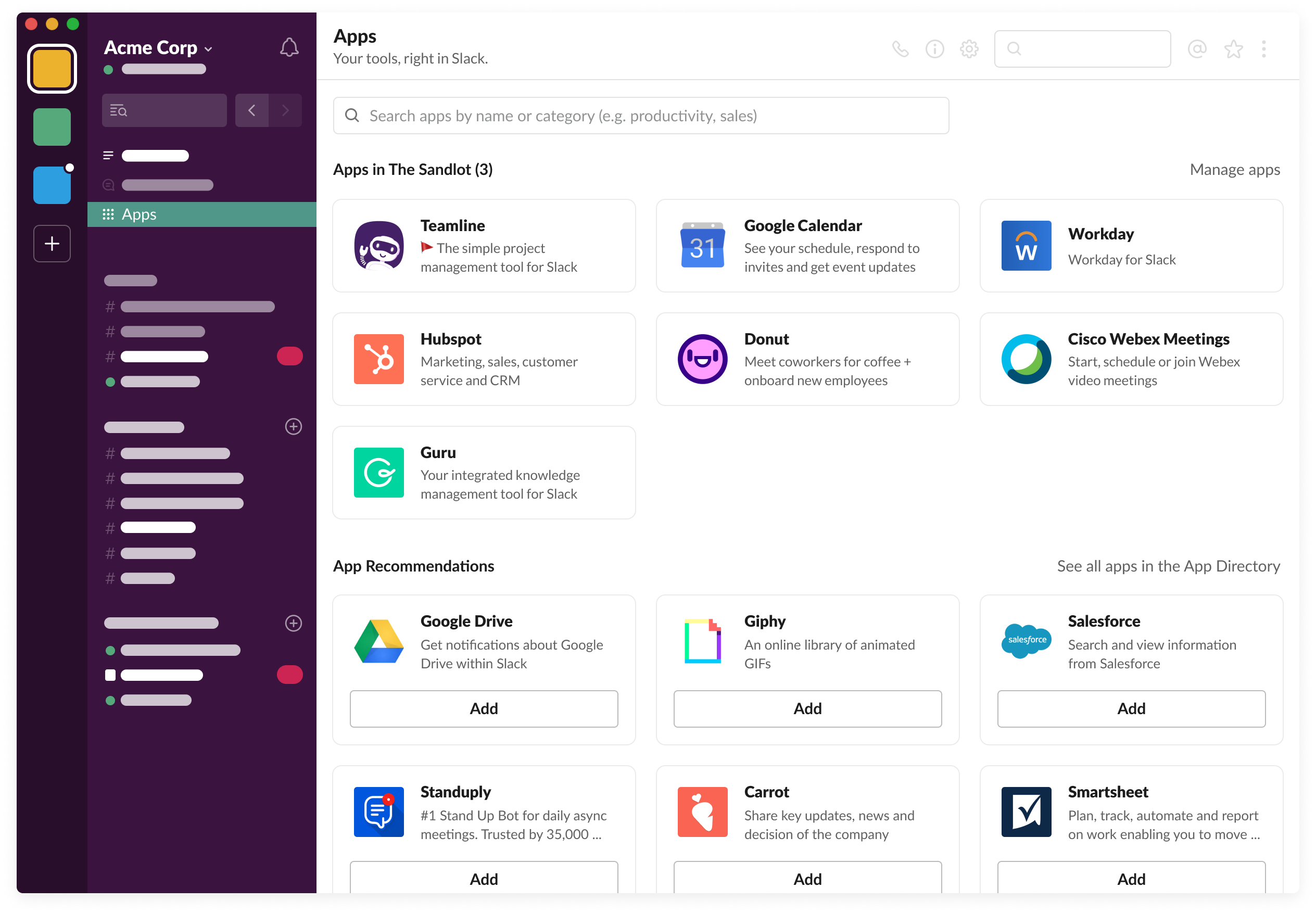
Slack is a forum for instant messaging for professionals. It has everything that you need to run your team and delegate tasks. It has a pretty pleasing gui that looks good to the eyes. You can incorporate a range of useful resources into Slack, such as analytics, schedules, etc. In addition, Slack also helps you, as per the requirement, to split your team into different channels.
4. Trello
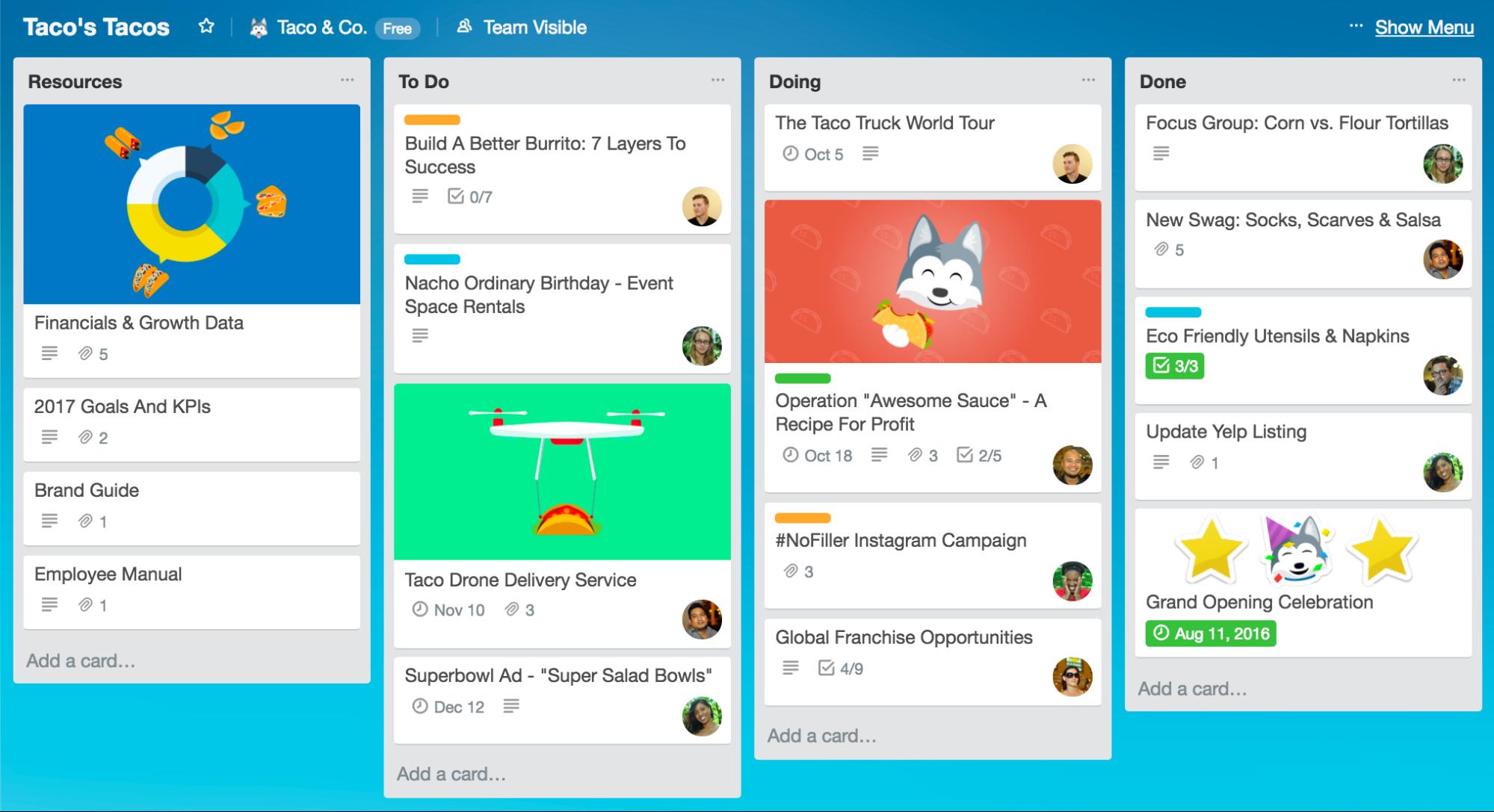
Trello is by far the best project management platform available for Windows operating systems with many features. You can create, plan, and delegate tasks easily with Trello. You can use Trello to build to-do lists for your team members if you have a team.
5. GitHub

GitHub is the world’s largest site for discovering source code. The platform will significantly assist coders and developers to highlight their coding skills or hone them. You can host the code on a remote device on GitHub, or you can cooperate with other developers from all over the world. It also has an advanced control system on every project to monitor the codes.
6. Microsoft Team
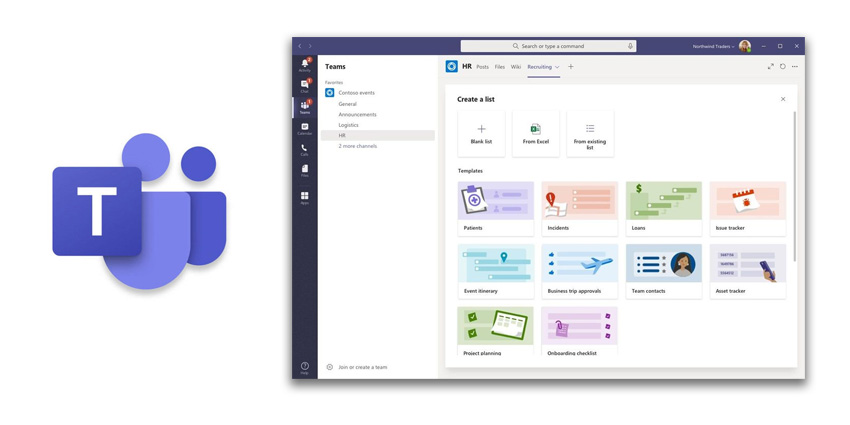
Another platform for collaboration for efficient teams is Microsoft Team. It’s a teamwork hub where individuals can effectively interact and collaborate to get things done, even individuals outside the organisation. It has many important features, such as team discussions, meetings, integration of applications, etc. Users can also share files on Microsoft Teams as well.
7. Google Docs
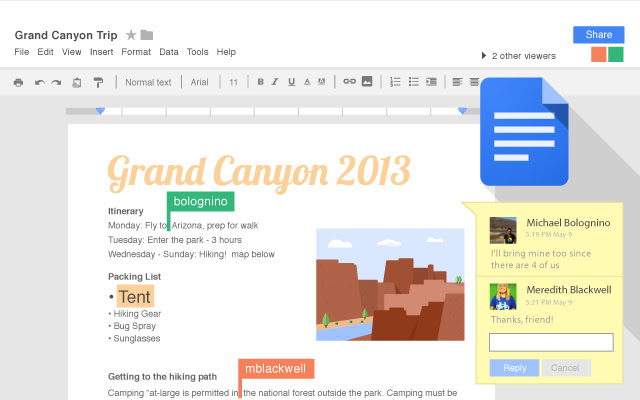
8. Zapier

Zapier may be the best option if you have an online team or online company and want to automate the workflows. It helps you to connect Gmail, Slack, Mailchimp, etc., to your favourite apps. Without coding or relying on developers, you can connect two or more apps to automate repetitive tasks. Zapier has thousands of different workflows you can create right now.
9. Udemy

Udemy is for those who want to learn something different, such as blogging, online marketing, and so on. It’s a forum that’s going to train you for working from home. Right now, Udemy has more than 100,000 online video courses released every month with new additions. Video courses for Business, Design, Photography, Creation, Marketing and more can be found.
10. Fiverr

During the Coronavirus outbreak, if you are looking for a means of extra cash, then you can try your luck on Fiverr. It is a business marketplace for freelance services. If you have a talent, you can share that talent in the buyer group of Fiverr. It could be an excellent platform to showcase talent and earn cash for a creator, coder, graphic designer, content writer, translator, etc.




