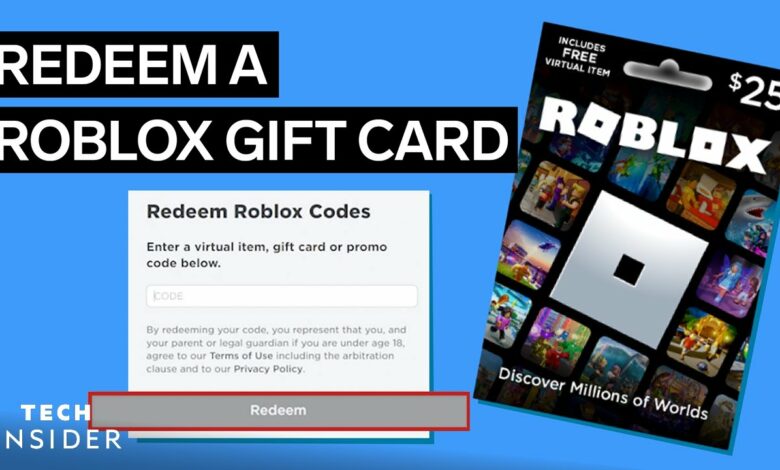
On the online gaming platform Roblox, in addition to playing games, you can also play your own. All ages can play Roblox, although teens are the ones that use it the most. You’ll need a Roblox account in order to play the game or create content. If you have gift cards, Roblox will also be more useful to you. How to log into your Roblox account and how to use your Roblox gift cards are both covered in this article.
Create an account on Roblox.
Before you can play the games, you must first create a Roblox account if you don’t already have one. Here is a list of each step you must complete to register for a Roblox account:
- Open your browser and navigate to the Roblox Sign-up page first. Click this link to get started.
- Your gender, username, password, and birthdate must all be entered in this field.
- When finished, click the “Sign up” button.
- You’ll create a Roblox account by doing this. Go to your dashboard once you’ve registered.
Register on the Roblox website.
The Login page is where you can utilise your existing Roblox account if you already have one and want to use it. To sign in to the Roblox website, follow these steps:
- Your browser will direct you to the Roblox website where you can sign in if you click on this link.
- You must enter your Username, Email, or Phone number together with your Password.
- Once you’ve completed the necessary fields, click “Login” to access your account.
www.Roblox.com Redeem Gift Cards
To redeem Roblox Gift Cards for use on your Roblox account, follow these steps:
- Sign in to your Roblox account. You can follow the steps in the aforementioned article if you don’t know how to accomplish it.
- Next, select Gift Cards from the left-hand option.
- In the top right corner, click the “Redeem Card” button to continue.
- Put the redemption code there now, then click Redeem.
- The credits or Robux will be added to your account once you’re finished, and you can spend them whenever you like.
How Do I Check a Gift Card’s Balance?
Now that you’ve used your Roblox Gift cards, you might wish to check your credit balance. To check the balance on a gift card, follow these steps:
- To open the Roblox website, launch your browser and log in.
- Now navigate to the billing settings page.
- Your current balance is displayed under “Credit” on the Billing Settings page.
If there isn’t a credit balance redeemed here, the gift card has not yet been used. If so, you can search in the “Help” area or open a ticket to describe your issue.
How Can You check Your Robux Balance? How Do I Redeem My Roblox Gift Cards?
Roblox uses “robux” as their game currency. The game’s currency can be used to purchase items. They can be acquired, redeemed, or redeemed using gift cards. You can check your Robux balance if you’ve redeemed a Roblox Gift Card for Robux by following the steps below:
About Browser
If you are utilising the Roblox Mobile app, follow to these steps to check your Robux balance:
- Open the Roblox app, then sign in with your account.
- To view your Robux balance, tap the Robux icon.
About Browser
The steps listed below can be used to check your Robux balance if you are using a browser to access the Roblox website:
- Sign in on the Roblox website.
- You can check how many Robux you have in your account in the top right corner of this page.
On App Xbox One
If you use the Xbox One app, follow to the steps listed below to check your Robux balance:
- On the home screen of the app, click the RB button. You will then be taken to the Robux interface.
- You can see how many Robux you have next to “My Balance” in the bottom left corner.
Conclusion | www.roblox.com/redeemcard
The use of the Roblox gift cards is as described here. To help you create an account on Roblox and log in, we’ve covered the entire step-by-step tutorial. Additionally, we covered how to check your credit and Robux balances as well as redeem Roblox gift cards.
FAQs
How may a Roblox gift card be used?
It’s simple to redeem Roblox gift cards on the Redemption website. Simply follow to the steps in this article to redeem a Roblox gift card.
Can I create an account on Roblox?
Yes, opening a Roblox account and logging in are simple processes. Make use of the aforementioned article to accomplish this.
How do Robux work? How do I obtain them?
The in-game currency for Roblox is called Robux, and it can be used to purchase items. Robux can be purchased, obtained through gift cards, or earned through gameplay.




